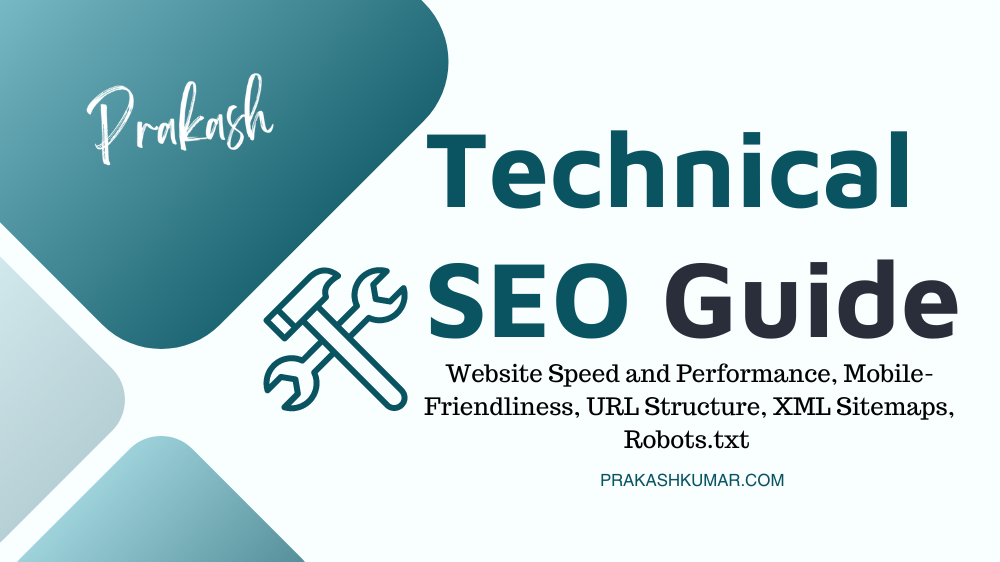Imagine you have a beautiful and informative website that you’ve just built. You have put a lot of effort and investment into creating valuable content. Also several time in eye-catching designs. Now, you want to make sure that your website not only looks good to your visitors but also to search engines like Google, Bing, Yahoo etc. That’s where technical SEO comes into play.
Technical SEO is like the behind-the-scenes work that makes your website more appealing and understandable to search engines. It’s like giving your website a solid foundation so that it can be easily discovered, indexed, and ranked higher in search results. Think of it as the mechanics of your website’s performance in the digital world.
Key aspects of Technical SEO
1. Website Speed and Performance
Just like people don’t love to wait for anything, search engines also don’t want people to wait for site to show them. That is the reason Google prefer speedy websites. Slow-loading pages can frustrate users. And search engines don’t want its user to frustrate so it might not rank that slow loading website high. You can use tools like Google’s PageSpeed Insights to analyze your website’s speed and find ways to improve it, like optimizing images or reducing unnecessary code.
2. Mobile-Friendliness
Mobile Friendliness is also a important aspect of Technical SEO. Along with mobile responsiveness, you website elements and font size also matters a lot. Imagine you are trying to read a book with tiny font on a smartphone – not fun, right? Search engines want to provide the best experience to users, so they favor websites that are mobile-friendly with the proper visible elements. A responsive design ensures your website looks great and functions well on various devices, like desktops, tablets, and smartphones.
3. URL Structure
A clear and organized URL structure helps search engines and users understand your website’s content. For example, compare these two URLs:
Not So Good: www.example.com/p=123
Better: www.example.com/technical-seo-explained
So URL structure is also a important aspect. Most of the SEO expert cover this in On-Page SEO. But URL structure should be planned at very initial level when you are building your website. Because once your website is live, changing url will impact your SEO effort. So plan accordingly at the initial.
4. XML Sitemaps
Think of an XML sitemap as a map for search engines. It’s like giving them a guided tour of your website’s pages, making it easier for them to index your content. This is especially helpful for larger websites where some pages might be harder to discover.
XML sitemaps is a document which contains the all your website published post, page, categories, tags etc. And search engine discover the URL from this sitemap xml to rank any website.
5. Robots.txt
This is like a “do not disturb” sign for search engines. You can use it to tell search engines which parts of your website you don’t want them to access. For instance, you might want to keep certain admin pages or private sections hidden. And you don’t want google to crawl and index them. So you can add this rule in robots.txt file.
6. Structured Data Markup
This is like adding extra information to your website’s content in a language that search engines understand. For example, if you have a recipe on your site, you can use structured data markup to tell search engines that it’s a recipe, and they might show extra details in the search results like cooking time and ratings.
7. Canonical Tags
Imagine you have similar content on different pages of your website. Canonical tags help you tell search engines which version is the main one. This prevents duplicate content issues, which can confuse search engines about which page to show in search results. So whenever your website contains two posts with same type of content, make sure to declare canonical content in proper way.
8. SSL Certificate (HTTPS)
Ever seen a “Not Secure” warning when visiting a website? That’s not a great look. An SSL certificate adds a layer of security by encrypting the data between your website and its visitors. It’s like making sure your conversations can’t be overheard by strangers.
I hope you have got some idea about Technical SEO. Now below I have shown some steps to do Technical SEO for websites.
Checklists for Technical SEO Implementations
1). Plan and Optimize your site structure
The first and most important part of your website is your website structure. Website structure should be like user can easily navigate through your website without any problems.
You can mind map tool to design your website. The Important part here is you should not disturb your old website. Instead of changing structure, try to optimize it efficiently for better ranking.
But if you are building the new website, then you should first consider this part.
2). Google Search Console & Bing webmaster setup
In most of the case People considers Google Search Console & Bing webmaster setup is a part of On-Page SEO. But if you have missed you can consider as a part of technical SEO. We will do setup google search console and bing webmaster and will add sitemap.xml.
Basically sitemap.xml contains all urls available on websites. It helps to make visible to search console about the pages and posts available on any website for easy and fast crawling.
Creating a Google Webmasters (now called Google Search Console) account allows you to communicate with Google about your website. You can submit your sitemap, which is like giving Google a map of all your website’s pages. It helps Google and other search engines to understand and index your content more effectively. This ensures your site is visible in Google search results.
3). Check website crawlability
If you have added sitemap.xml successfully in google search console and Bing master, after that you need to check your website crawlability. You all link should be crawlable by the search engine. If for any reason some of your link is not crawled correctly, you can request manually to crawl link again.
Below is the image which is showing excluded url from the google.
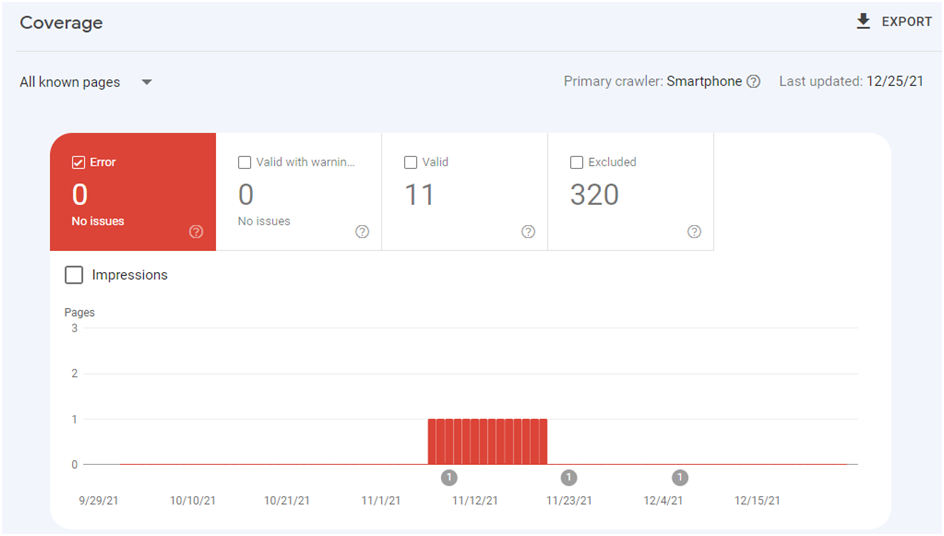
4). Check for no index
After checking crawlability, next thing you should check no index. No index will stop the crawlability of your page. In general you can say if any page which is marked as no-index, search engine will not consider that page.
For any no index page you will get below type of error in search console.
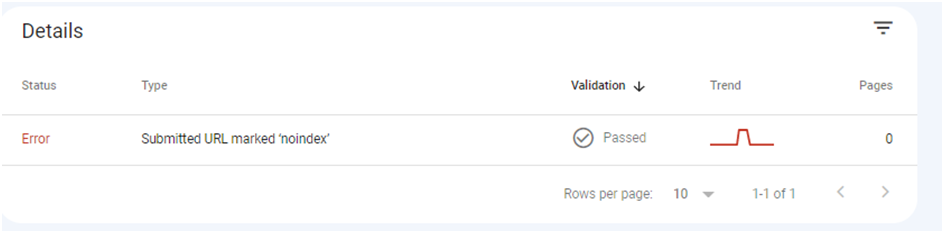
5) . Website should have one accessible domain
Every website have four version. If I will consider my domain prakashkumar.com, It will have 4 version which is https://prakashkumar.com
An Experienced SEO Specialist In India
But we should keep it only one version otherwise search engine will consider all version and will crawl each version separately. And if search engine will crawl each version then it will surely impact SEO.
You can add below code in .htaccess. It will redirect non www to www and from http to https. But to redirect https you should also have a valid ssl certificates.
RewriteEngine On
RewriteCond %{HTTP_HOST} !^www\. [NC]
RewriteRule ^ https://www.%{HTTP_HOST}%{REQUEST_URI} [L,R=301]
RewriteCond %{HTTP:X-Forwarded-Proto} !https
RewriteCond %{HTTPS} off
RewriteRule ^ https://%{HTTP_HOST}%{REQUEST_URI} [L,R=301]
But if you don’t want www and only want https then add below code in .htaccess
RewriteEngine On
RewriteCond %{HTTP_HOST} !^www\. [NC]
RewriteRule ^ https://%{HTTP_HOST}%{REQUEST_URI} [L,R=301]
RewriteCond %{HTTP:X-Forwarded-Proto} !https
RewriteCond %{HTTPS} off
RewriteRule ^ https://%{HTTP_HOST}%{REQUEST_URI} [L,R=301]
6). Valid SSL certificate for Https
You domain should have valid certificate and as per Google, SSL is also a ranking factor. Basically HTTPS (Hypertext Transfer Protocol Secure) encryptes the data and doesn’t allow it to be modified or corrupted during transfer, while protecting it against man-in-the-middle attacks.
An SSL certificate provides a secure, encrypted connection between your website and its visitors. This not only helps protect user data but also improves your site’s credibility. Websites with HTTPS (secured) connections are often favored by search engines.
7). Fix Broken Links issue
Your SEO will be hurt by the broken link. Broken link means there is some link which is either expired or moved to new address. In this case when google crawler will crawl that link, they will get 404 error as link not found. So to remove such type of link you should replace the old link with new latest link.
We have a free tool https://www.drlinkcheck.com/ to check the broken link.
Broken links frustrate users and can negatively impact your SEO. Regularly scan your site for broken links and fix or remove them to provide a better user experience.
8). Website Loading speed
In 2019 Google were officially launched core web vital algorithm to enhance the user experience and page speed. And this is also a ranking factor. If your website will load in very less time, might get better ranking in comparison to slower loading website.
Website speed matters for both user experience and search engine rankings. Optimizing images, minimizing code, and using caching techniques are ways to improve your site’s loading time.
Free tool to check website speed
9). Duplicate Content
Your website should not contains any duplicate content. This duplicity might be generated from your website or another competitors website. Duplicate content is exact same content or near duplicate content which is available on the internet at multiple place.
You can fix this duplicate error by removing the duplicate content, or you can mark your content as canonical.
Canonical tags are placed within the <head> section of the web page. It is written below
<link rel=“canonical” href=“https://xyz.com/sample-page/” />
Below each part the above code is explined:
- link rel=“canonical”: The link in this tag is the master (canonical) version of this page.
- href=“https:// xyz.com/sample-page/”: The canonical version can be found at this URL.
10. Page loading Speed
You website should load faster on the desktop and mobile both.
To check website speed you can use below tool
11. Remove Unnecessary Site Redirects
Redirects are used to guide visitors from one URL to another. Too many redirects can slow down your site and confuse search engines. Keeping redirects minimal and efficient is important. So if this type of issue is also with your website then fix it.
12. Properly Set Up robots.txt
A robots.txt file is like a set of instructions for search engines, telling them which parts of your site to access or not. It’s important to set this up correctly to prevent search engines from indexing private or irrelevant sections of your site.
13. Properly Set Up .htaccess
The .htaccess file is a powerful configuration file on web servers. It can be used for various purposes, such as redirecting URLs, setting custom error pages, and enhancing security. Proper configuration can improve user experience and site security.
14. Point All Domains to the Same Host
If you have multiple domain names for your website (like example.com and example.net), it’s beneficial to point them all to the same hosting server. This ensures that visitors can access your website using any of the domain variations.