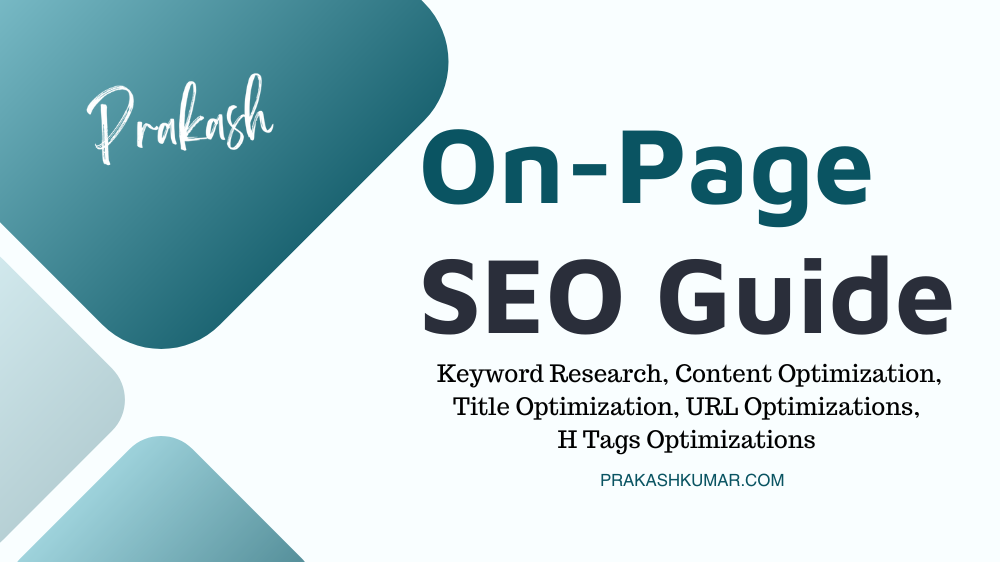What if I say Search Engine Optimization (SEO) is just about luck 😎, But at the same time it’s a strategic approach that can significantly boost your website’s visibility and search engine rankings. One crucial aspect of SEO is On-Page SEO. It involves optimizing individual web pages and posts to make them more search-engine-friendly. By optimizing the various elements on your pages, you can enhance your chances of being noticed by both search engines and your target audience. And it will help in the ranking of your website as well.
On Page SEO is very essential part of the SEO journey and it is also true without a good Off Page SEO you can rank on search engine in low competitive market. When you want to play in a low competitive market like your blog is in a low competitive niche, with good strategic on page SEO you can rank your blog. Sometimes also it happens with your client. Your client maybe want to target a low competitive market, On Page SEO and good content can rank your client’s website.
So now question is how to do effective on page SEO?
In this article, I have mentioned 30 checklists and if you will follow them you will get a good result in performance on the search engines.
In short you can go through the below points about On Page SEO
- Perform In-Depth keyword research to find the Low Competitive with good metrics keywords.
- Selection of one primary/seed keyword for content and post/page Optimization.
- Make sure the primary/seed keyword isn’t assigned to another piece of content.
- Selection of three to five related long-tail or Mid tail keywords for your content.
- Create a content plan for your keyword after research competitors and the content gaps.
- Discover a catchy title that includes the primary keyword to improve CTR.
- Wrap the title in an H1 tag.
- Preparing Engaged content of 400-600 words or after competitor‘s content research.
- Original, unique, and keyword intent content preparation.
- High-quality content with eighth-grade reading level.
- Add the primary keyword to create a 2-3% keyword density.
- Use each related keyword at least once in the body content.
- Will make your content easily scan and index by a search engine.
- Wrap subheadings in an H2 tag.
- Use the primary keyword in at least one subheading.
- Use the primary keyword in the first and last paragraph of the content.
- Add relevant internal links using targeted anchor text.
- One relevant image preparation.
- Add the primary keyword to the image file name.
- Add the primary keyword to the image title.
- Add the primary keyword to the image alt tag.
- Size the image properly and lossless compression.
- Write an SEO-friendly URL that includes the primary keyword.
- Assign relevant tags and categories (if it’s a blog post).
- Add an optimized meta title.
- Add an optimized meta description.
- Add structured data markup.
- Add social sharing links.
- Proofread your content.
- Validate grammar of content.
Lets see On-Page SEO strategy in details
1). Keyword Research and Selection
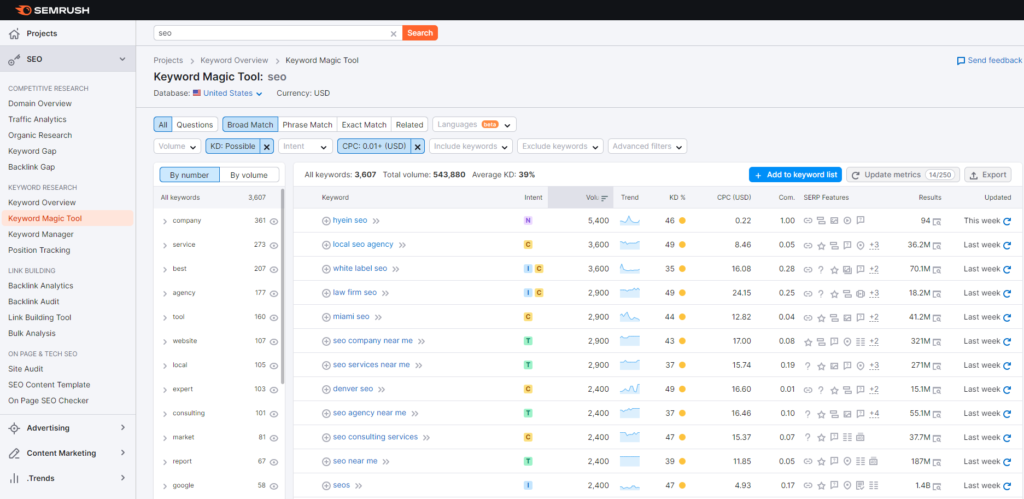
The first steps of any SEO should be selection of the keywords in your niche. If you don’t know your niche or your are struggling in the finding niche you can contact me or you read my post step by step niche research guide.
Keyword Research help you to know what words and phrases your potential visitors are using to search on search engines. This is where keyword research comes into play. There are various tools like Google Keyword Planner, SEMrush, or Ahrefs are available in the market to identify relevant keywords. In selection of keywords also look at the search volume and their competition. Choose a mix of short-tail and long-tail keywords that are closely related to your content.
For example, you might find that “best home workouts” and “healthy meal plans” are popular searches. These keywords should guide your content creation and optimization efforts.
So there are various free tools and paid tools that will help you in findings the keywords.
Some free keyword research tools are
https://www.wordstream.com/keywords
https://surferseo.com/keyword-surfer-extension/
https://ahrefs.com/keyword-generator
https://www.highervisibility.com/free-seo-tools/keyworddit/
https://www.highervisibility.com/free-seo-tools/bulk-keyword-generator/
Some best paid SEO tools
https://ads.google.com/home/tools/keyword-planner/
2). Content Optimization
After the completion of the keyword research, your second goal should be content preparation and content optimization. It is important because unless you haven’t optimized content or prepared your content, you can’t proceed with posting. Content is king, and it’s the foundation of your on-page SEO efforts. Create content that provides real value to your readers. Consider their needs, questions, and concerns. Address their pain points and offer solutions. Your content should be engaging, informative, and well-structured. Craft compelling headlines that attract readers to click and explore further.
Some guideline for good and SEO optimized content
a). Content should be unique, original and should not prepared by any article rewriter tools or AI tool.
b). Content should be easy to read and its flesch score should be above 70. It means content is prepared for 8th grade standard which shows anyone can read and understand it easily.
c). Most important part is content intent. It means your content should be written as it should satisfy your keywords intent. It is not necessary you have just included your keywords in your content, But if your content not satisfy keyword intent, your keyword will not rank anymore.
d). Length of the content should be 600-800 and if required then it will be more. In most of the cases to decide the content length, We do competitors content and their content length. If they have already published 1000 or 1500 words high quality content then we try to publish 1600 words content with better optimizations to indicate the Google that we have good amount of content with good quality.
Some free website where you can check your flesch score
https://goodcalculators.com/flesch-kincaid-calculator/
https://readabilityformulas.com/free-readability-formula-tests.php
https://charactercalculator.com/flesch-reading-ease/
3). Title Optimization
Now After Keyword research and Content optimization, I hope you are planning to publish your content on your website. But there is lots of guideline which is known as on page SEO or you can say your web page optimization. So your on page optimization starts from the title optimizations.
This is the important point that you should follow for your title optimization.
a). Make title tag compelling to increase the Click Through Rate(CTR).
b). It should contains your keywords.
c). Basically Search engines not recommended lengthy title tags. Most of the desktop and mobile browsers won’t shows more than first 50–60 characters. So to make completely visible of your title, Keep this below 60 characters only.
d). If we talk about pixel wise, SERPs can display only up to 600 pixels in title tag.
e). Also try to add your website name at the end of title to increase click if your readers know you.
4). Meta description Optimization
Now after title tag optimization, Meta description is also very important. Meta description basically describes about the page content. It is basically a summary which tells what your page or post contains.
Standard size of meta description is between 120-150 characters. This is because it will completely appear on both desktop and mobile. Otherwise in most of the cases you will find like some part is cutting from the end in Search Engine Result. In pixels this is upto 920 Pixels.
Please add your keywords in the meta descriptions as well.
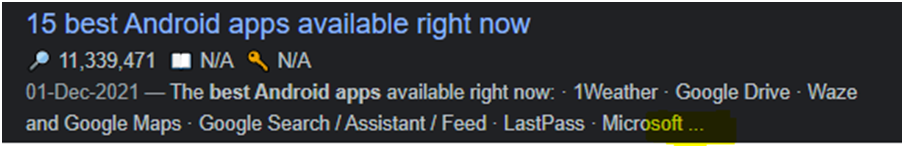
In the above screenshot some part from the end is not showing because either the character count is more or pixels is not under 920.
5). URL Optimizations
For the better SEO and ranking, your URl should be clear, shorter and optimized. To make your url clear, try should not add any numbers, special characters and stop words in the urls. And instead of the spaces, It should contains hyphen(-) symbol between two words.
Never forgot to add keyword in the url. You can also pick the important words from the keywords if your keyword contains stop words.
Consider your URL as the address to your content. A URL like “prakashkumar.com/off-page-seo-strategy” is both user-friendly and search engine-friendly. Compare this to “prakashkumar.com/123456,” which doesn’t convey any information about the page’s content.
For example it should be like
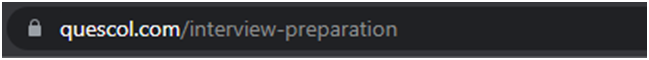
Or
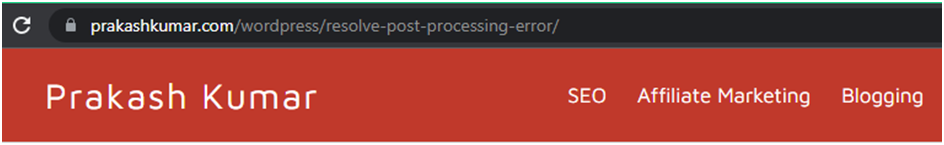
6). H (Header) Tags Optimizations
H(Header) tag optimization is also very important part of on Page SEO. It should follow the defined rules like first H1 tag should come and after that only H2 tag and then H3 and so on…
Also your page/post should not contains more that one H1 tag. You title tag will be your H1 tag and rest of the H tag in the content should be H2, H3, H4 and so on.
<H1><H1> <H2></H2> <H3></H3> <H3></H3> <H4></H4> <H3></H3> <H2></H2> <H3></H3>
You can follow the above structure for your post to optimize Header tags. Also try to add your keywords in this H tags. And please don’t add in each header tags, It should look like genuine and equally distributed.
Header tags (H1, H2, H3, etc.) not only make your content visually appealing but also help search engines understand the hierarchy and structure of your page. Use H1 for the main title and H2-H6 for subheadings and subsections. Proper formatting, such as using bold and italics, enhances readability and guides readers through your content.
7). Keyword Placement and Optimization
Strategically place your chosen keywords throughout your content, but do so naturally. Focus on providing value to your readers rather than stuffing keywords unnaturally. Include your main keyword in the first paragraph and use variations of the keyword in subheadings. Balance is key; prioritize readability and user experience.
Think of your keyword as a compass guiding your readers through your content. In your “Healthy Meal Plans” article, use variations of your main keyword (“healthy meal plans,” “balanced diet recipes”) naturally throughout the text. Instead of repeatedly saying “healthy meal plans,” you might write “wholesome meal ideas” or “nutritious eating plans.”
8). Image and Image Alt tag optimizations
Images improve the visual appearance and trust of your content. They also impact and improve your SEO. Optimize images by giving them proper descriptive file names like what is about that image. It should be also related to the post title and should include relevant keywords. Also don’t forget to add alt text to images. it is also very important. This helps readers to visually connect with the content and provides search engines with context. Image optimization really plays a big role in the ranking and drive the traffic on you website.
Imagine you’re creating an infographic showcasing different “best smartwatches for mens”. Instead of saving the image as “image123.jpg,” use a descriptive file name like “best-smartwatches-for-mens.jpg.” Also, don’t forget to add in alt text. For an image demonstrating a push-up, your alt text could be “mens smartwatches”.
Image optimization includes
a). Image name: Keep it the keywords as a name.
b). Image alt tag: Keep the alt tag as your keywords.
In the below image you can find the image details like how you can optimize your images.
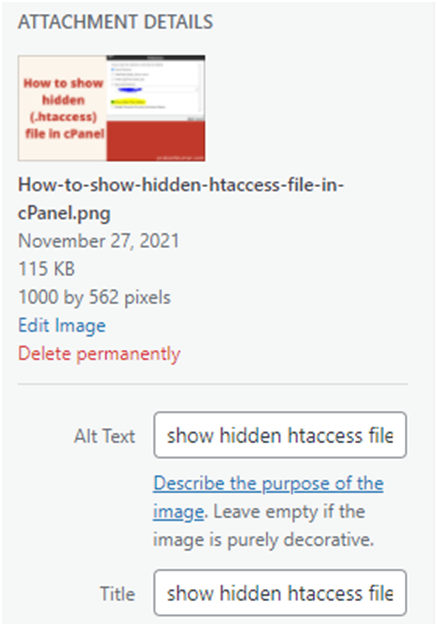
If you optimize your images properly, your image will rank on the targeted keywords in the Google images sections.
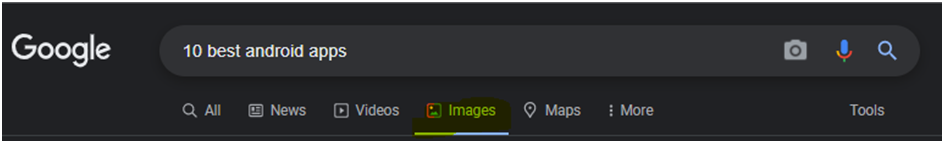
9). Internal Linking
Internal Linking is also the very important part of SEO. Interlinking means linking your one webpage to another webpage within your website. It helps to reduce the bounce rate of your website. When we do internal linking of the page, it allows user to navigates to another page. Also It helps to improve the crawling and indexing of the new page when you link it with the old ranking page.
In other words we can say that Internal links are connections between pages within your own website. They help readers navigate your content and improve the user experience. While interlinking please keep eyes on relevant internal links to guide readers to related articles, product pages, or additional resources. Use descriptive anchor text that clearly indicates the linked content.
Suppose on my website there might be one separate post on internal link. Now I can interlink this section with that post. if Someone want to learn it in details, they can go there otherwise this section is enough for short information.
10). Setup Search console and Crawlability Check
Crawlability is most important part of all SEO. Your all page should be crawlable by the search engine so that search engine can index it.
To make your site crawlable you should check
a). Check noindex tag, you site should not contains
<meta name="robots" content="noindex">
It will stop indexing of website.
b). You should register your website in Google search console.
c). After register in search console you should create sitemap.xml and upload in your website root domain.
Sitemap xml link should be xyz.com/sitemap.xml
d). Now in search console give the path of sitemap.xml. It will help google to crawl you webpages. Same process you can do for bing search engine.
11). Add social sharing links
You should add social sharing link to your each pages. It will help users to share your webpage on social media and help to get traffic on your website.
12). Mobile Friendly and Responsive design
In the mobile era, having a mobile-friendly website is essential. There are more user who are visiting webpages from mobile now a day. Ensure your website is responsive, meaning it adapts to different screen sizes and devices. This improves user experience and can positively impact your search rankings.
Imagine someone visits your SEO tutorial blog on their smartphone. A mobile-friendly design ensures that the content adapts seamlessly to their screen size, providing a smooth reading experience. Buttons are easy to tap, text is legible, and images load quickly. This not only pleases your visitors but also search engines, which prioritize mobile-friendly websites.
13) Video and Infographics
To fill your webpage with more information, you can add Video and Infographics on your webpage. It will give some extra weight on your web page and bring users again and again.
14). Monitoring and Optimization
SEO is an ongoing process. You have to regularly monitor your website’s performance using tools like Google Analytics and Google Search Console. Also you should track and analyze the metrics like organic traffic, click-through rates, bounce rates and keyword rankings. Use this data to make informed decisions and continuously optimize your content. If you noticed a particular article isn’t performing well, you can optimize it further by updating the content or adding more relevant keywords.
Conclusion
Congratulations, you have now idea about the on page seo and some tools to optimize your web pages for better search engine visibility and user experience. Remember, each step contributes to your overall SEO success. By consistently following these above on page SEO steps, you’re not only improving your website’s chances of ranking higher but also providing valuable content to your audience.
Thanks for visiting me !